How to use the worksheets ?
February 20, 2022 by admin
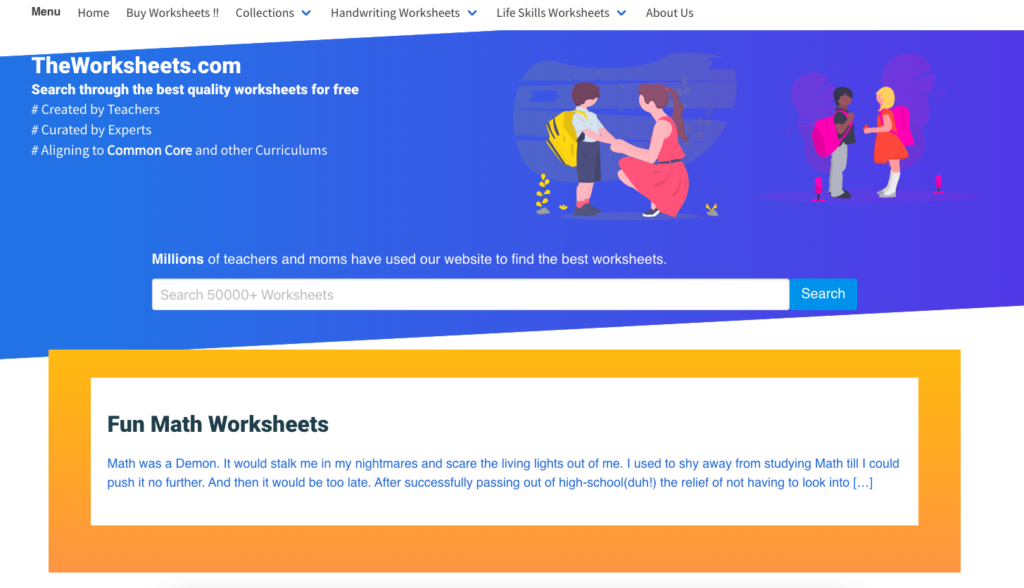
This article gives an insight to beginners on how to use the free printables for teachers in a classroom with 4 simple steps.
Steps to use the worksheets found at theworksheets.com
- PDF Reader: Use the PDF Reader currently installed in your system OR take a minute to Install a classy yet free pdf reader software from the Internet.
Adobe Reader is the most used pdf reader on the Internet from adobe labs. You can download it from here.
This is about 50mb in size , download this to your computer and install the software.
A light weight alternative to adobe pdf reader is Sumatra pdf reader , available for download here. - Search for or explore the lists to get to the worksheet of your choice in theWorksheets.com. You can also Preview the worksheets by clicking on the Preview button. Highlighted n the screen-shot in pink.
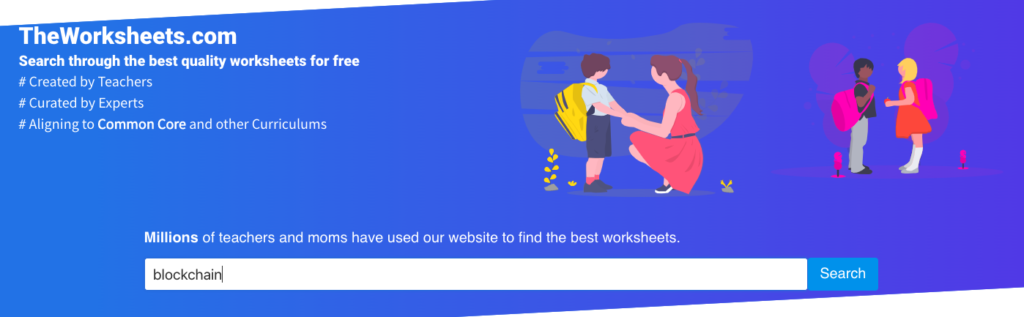
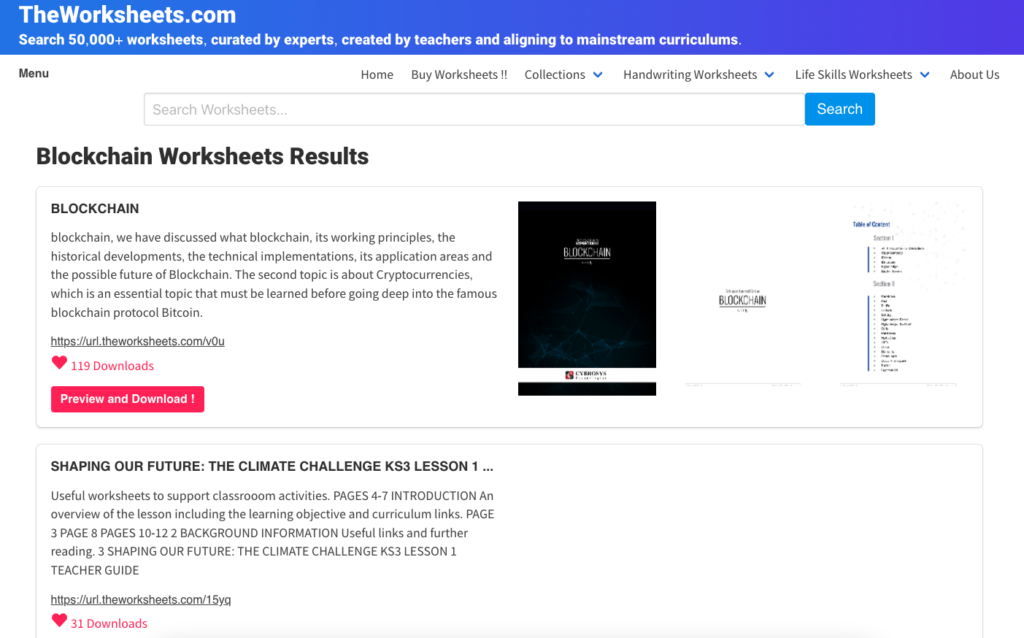
- Download a worksheet , using the download link found at the bottom of every worksheet link. Refer the below screen-shot. Highlighted in green.
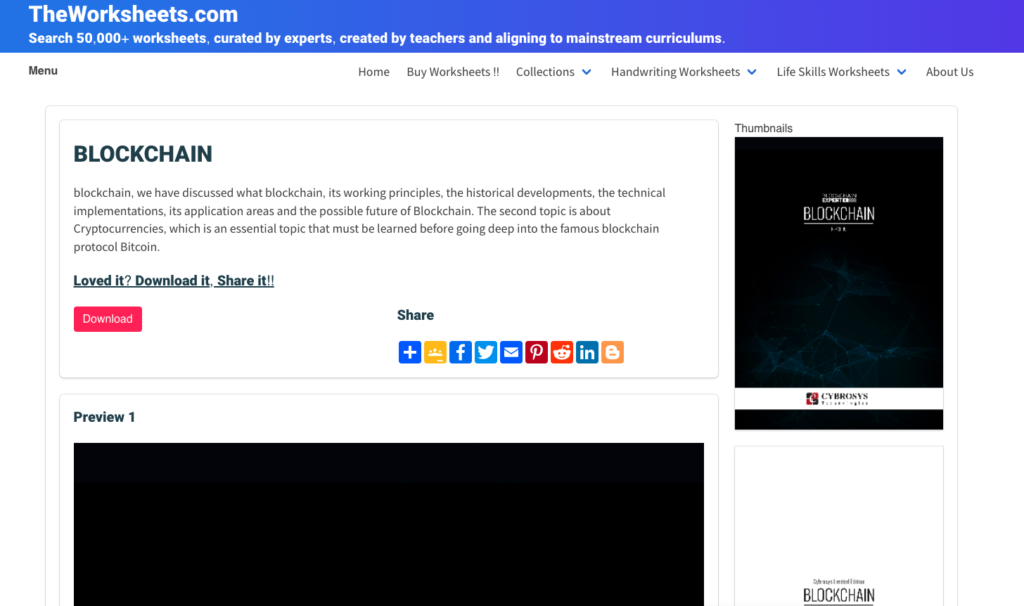
- Open the worksheet in the pdf reader , and print them to your printer for use.