Preview 1
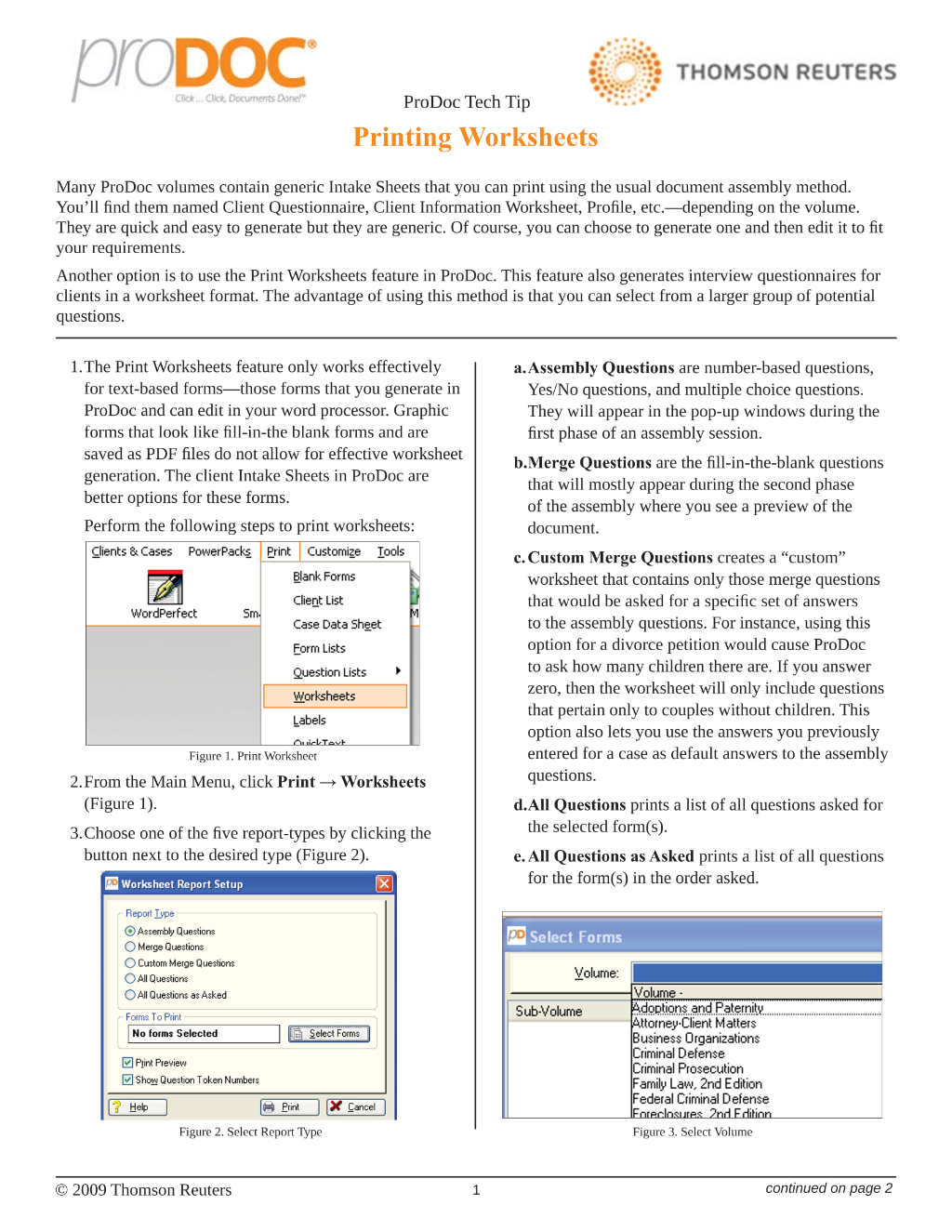
questions before printing. When you are fi nished, the Report Destination window appears. 11. Select your printer and click OK. If you didn’t choose Print Preview, your worksheet will print. If you chose Print Preview, you will see the worksheet on your monitor screen before printing it. If you wish to further customize your worksheet, choose
Preview 1
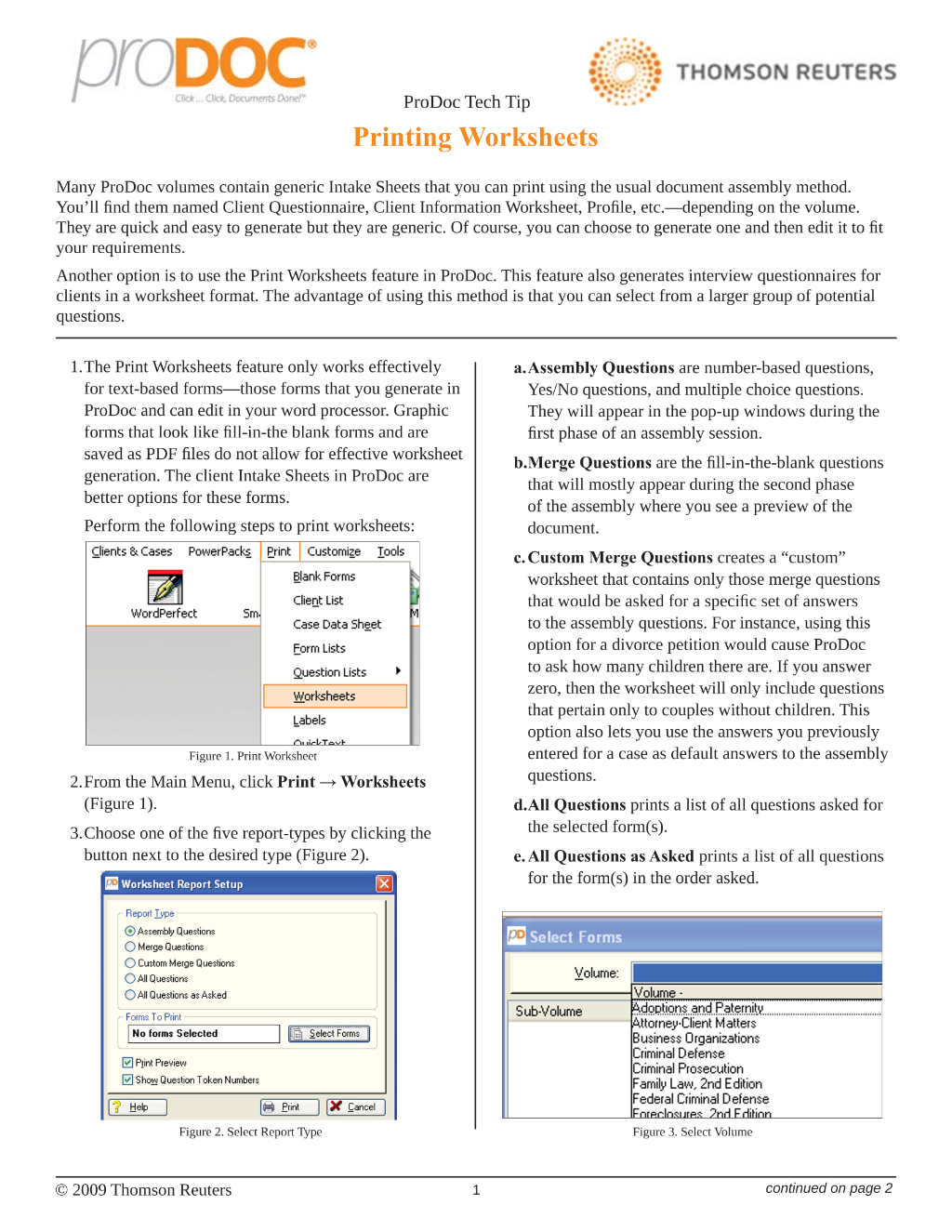
Preview 2
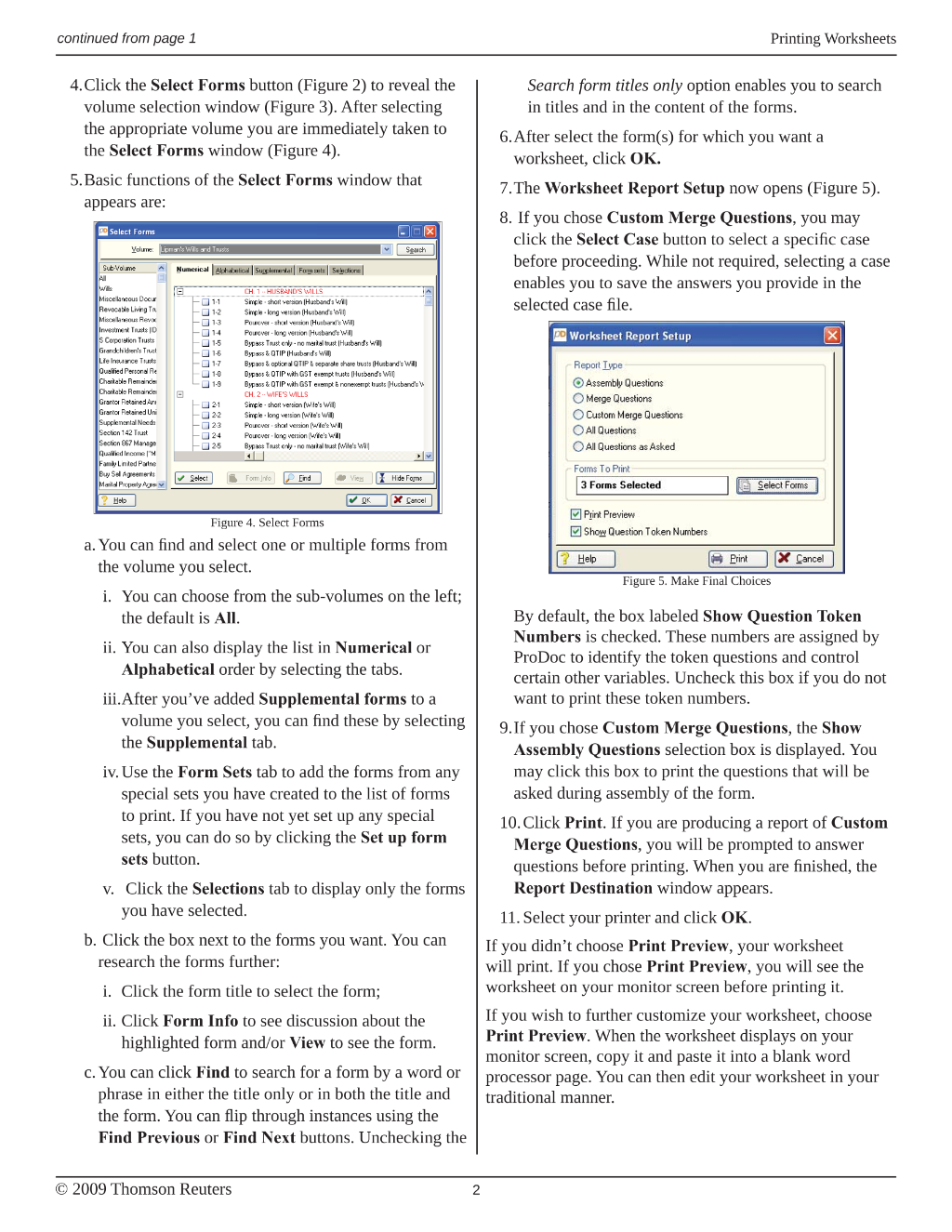
Preview 3

Preview 4

Preview 5

Preview 6
